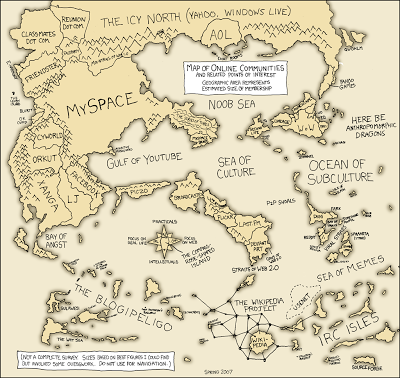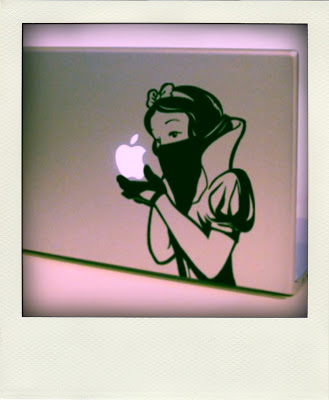On Vacation, 2009

"HARWICH - Bent over a laptop in the drivers’ seat of her car, Marcia King hunted for a signal. She wanted to connect with the outside world. Just for a few minutes. And then she could go back to her vacation.
"King’s summer home in Harwich Port, like many old Cape Cod houses, doesn’t have an Internet connection. But the Brooks Free Library offers free wireless Internet signal, pulsing out the door even when the doors are closed. King drives to the library parking lot nearly every day, joining other vacationers looking for a quick jolt of home, via the free Internet connection.
“You come here at 10 p.m. at night, and there’s a couple people sitting in the parking lot,’’ said King, who travels from Maine to live on the Cape for two months each summer." (Boston Globe)
I remember a pre-internet vacation one summer with my family on Nantucket, when all hell was breaking loose back at the office. No cellphones, no phone in the rented cottage, a one-mile bike ride into town to a public phone. There was no expectation of constant updates and input, and I had several built-in excuses why I "couldn't get back to you."
I did end up having a couple of long business calls on the public phone at the wharf while watching ferries of tourists come and go, and it was difficult to delete the business file from my mind completely, but it's certainly different - and, I think, worse - today.
Kindle
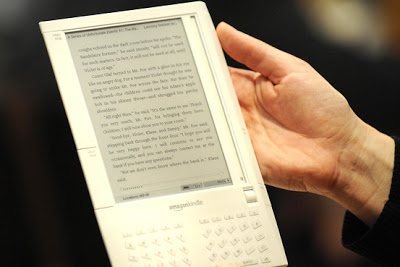
I consume a lot of printed content, especially books.
I’m always reading more than one book (frequently several) at the same time, because reading is my relaxation strategy and what I choose to read depends on what frame of mind I’m in at the time.
My Kindle has become a paradigm shifter, like my iPod. These devices enable me to read and listen wherever and whenever I want.
 My BlackBerry is an important communication device, but my Kindle and my iPod are important to my soul, and that’s a whole other magnitude of importance.
My BlackBerry is an important communication device, but my Kindle and my iPod are important to my soul, and that’s a whole other magnitude of importance.
If you were hoping to get a Kindle for Christmas,it looks like you're probably out of luck, and it appears that you have Oprah Winfrey to thank for it.
But if you’ve decided to get one, wait until it is back in stock at amazon.com instead of buying another kind of electronic reader. The dedicated wireless link to amazon.com and the instant gratification of being able to download a free chapter or two from a book you’ve just heard about on NPR can’t be duplicated by any of the Kindle’s competitiors.
Yes it is expensive – but so was your iPod when you first bought it, and think about the difference that has made in your life.
I’m always reading more than one book (frequently several) at the same time, because reading is my relaxation strategy and what I choose to read depends on what frame of mind I’m in at the time.
My Kindle has become a paradigm shifter, like my iPod. These devices enable me to read and listen wherever and whenever I want.
 My BlackBerry is an important communication device, but my Kindle and my iPod are important to my soul, and that’s a whole other magnitude of importance.
My BlackBerry is an important communication device, but my Kindle and my iPod are important to my soul, and that’s a whole other magnitude of importance.If you were hoping to get a Kindle for Christmas,it looks like you're probably out of luck, and it appears that you have Oprah Winfrey to thank for it.
But if you’ve decided to get one, wait until it is back in stock at amazon.com instead of buying another kind of electronic reader. The dedicated wireless link to amazon.com and the instant gratification of being able to download a free chapter or two from a book you’ve just heard about on NPR can’t be duplicated by any of the Kindle’s competitiors.
Yes it is expensive – but so was your iPod when you first bought it, and think about the difference that has made in your life.
I'm Sure You Already Know This, But...
Some useful tips from David Pogue in his New York Times "Circuits" column:
 * Nobody, but nobody, is going to give you half of $80 million to help them liberate the funds of a deceased millionaire…from Nigeria or anywhere else.
* Nobody, but nobody, is going to give you half of $80 million to help them liberate the funds of a deceased millionaire…from Nigeria or anywhere else.
* You can enlarge the text on any Web page. In Windows, press Ctrl and the plus or minus keys (for bigger or smaller fonts); on the Mac, it's the Command key and plus or minus.
* You can also enlarge the entire Web page or document by pressing the Control key as you turn the wheel on top of your mouse. On the Mac, this enlarges the entire screen image.
* On most cellphones, press the Send key to open up a list of recent calls. Instead of manually dialing, you can return a call by highlighting one of these calls and pressing Send again.
* You can tap the Space bar to scroll down on a Web page one screenful. Add the Shift key to scroll back up.
* When you're filling in the boxes on a Web page (like City, State, Zip), you can press the Tab key to jump from box to box, rather than clicking. Add the Shift key to jump through the boxes backwards.
* You can adjust the size and position of any window on your computer. Drag the top strip to move it; drag the lower-right corner (Mac) or any edge (Windows) to resize it.
* When you're searching for something on the Web using, say, Google, put quotes around phrases that must be searched together. For example, if you put quotes around "electric curtains," Google won't waste your time finding one set of Web pages containing the word "electric" and another set containing the word "curtains."
* You can use Google to do math for you. Just type the equation, like 23*7+15/3=, and hit Enter.
* Oh, yeah: on the computer, * means "times" and / means "divided by."
* Google is also a units-of-measurement and currency converter. Type "teaspoons in 1.3 gallons," for example, or "euros in 17 dollars." Click Search to see the answer.
* You can switch from one open program to the next by pressing Alt+Tab (Windows) or Command-Tab (Mac).
* Just putting something into the Trash or the Recycle Bin doesn't actually delete it. You then have to *empty* the Trash or Recycle Bin. (Once a year, I hear about somebody whose hard drive is full, despite having practically no files. It's because over the years, they've put 79 gigabytes' worth of stuff in the Recycle Bin and never emptied it.
* You don't have to type "http://www.blogger.com/" into your Web browser. Just type the remainder: "nytimes.com" or "dilbert.com," for example. (In the Safari browser, you can even leave off the ".com" part.)
* Come up with an automated backup system for your computer. There's no misery quite like the sick feeling of having lost chunks of your life because you didn't have a safety copy.
 * Nobody, but nobody, is going to give you half of $80 million to help them liberate the funds of a deceased millionaire…from Nigeria or anywhere else.
* Nobody, but nobody, is going to give you half of $80 million to help them liberate the funds of a deceased millionaire…from Nigeria or anywhere else.* You can enlarge the text on any Web page. In Windows, press Ctrl and the plus or minus keys (for bigger or smaller fonts); on the Mac, it's the Command key and plus or minus.
* You can also enlarge the entire Web page or document by pressing the Control key as you turn the wheel on top of your mouse. On the Mac, this enlarges the entire screen image.
* On most cellphones, press the Send key to open up a list of recent calls. Instead of manually dialing, you can return a call by highlighting one of these calls and pressing Send again.
* You can tap the Space bar to scroll down on a Web page one screenful. Add the Shift key to scroll back up.
* When you're filling in the boxes on a Web page (like City, State, Zip), you can press the Tab key to jump from box to box, rather than clicking. Add the Shift key to jump through the boxes backwards.
* You can adjust the size and position of any window on your computer. Drag the top strip to move it; drag the lower-right corner (Mac) or any edge (Windows) to resize it.
* When you're searching for something on the Web using, say, Google, put quotes around phrases that must be searched together. For example, if you put quotes around "electric curtains," Google won't waste your time finding one set of Web pages containing the word "electric" and another set containing the word "curtains."
* You can use Google to do math for you. Just type the equation, like 23*7+15/3=, and hit Enter.
* Oh, yeah: on the computer, * means "times" and / means "divided by."
* Google is also a units-of-measurement and currency converter. Type "teaspoons in 1.3 gallons," for example, or "euros in 17 dollars." Click Search to see the answer.
* You can switch from one open program to the next by pressing Alt+Tab (Windows) or Command-Tab (Mac).
* Just putting something into the Trash or the Recycle Bin doesn't actually delete it. You then have to *empty* the Trash or Recycle Bin. (Once a year, I hear about somebody whose hard drive is full, despite having practically no files. It's because over the years, they've put 79 gigabytes' worth of stuff in the Recycle Bin and never emptied it.
* You don't have to type "http://www.blogger.com/" into your Web browser. Just type the remainder: "nytimes.com" or "dilbert.com," for example. (In the Safari browser, you can even leave off the ".com" part.)
* Come up with an automated backup system for your computer. There's no misery quite like the sick feeling of having lost chunks of your life because you didn't have a safety copy.